| Rw expand |
|---|
| title | Graduate Student Fellowship Glacier Tips and Tricks |
|---|
|
- If you don’t currently have a Glacier account with UCSD then you will be receiving an email from support@online-tax.net with access information
- If you are a Foreign Individual or Resident Alien for US tax purposes then you are required to complete these documents
- If you receive this email and are a Permanent Resident, DACA, or Green Card holder then please respond to Heather Bradley (hrutkowski@ucsd.edu) and provide this information
- You will also need to contact your department with this information because somewhere it is listed that you are a Foreign Individual
- If you currently have an active glacier account because you are also an UCSD employee then you might receive an email from Heather Bradley (hrutkowski@ucsd.edu) asking you to update your record and provide the completed forms.
- Under tax ID section:
- If don’t have a US tax ID and currently not an employee then select you would like to apply for an ITIN
- If don’t have a US tax ID and currently an UCSD employee also (you would have a UC Path employee ID) then select you would like to apply for an SSN
- Select “Grad Fellowship” for relationship and income type or if one time payment then please select “Other Fellowship”
- Date Permission to stay in the U.S. Expires – Use date program end date on I-20 or DS-2019
- Email SIGNED completed documents to Heather Bradley (hrutkowski@ucsd.edu) along with all required documents listed on the bottom right of the Tax Summary Report
- If you upload to the google drive then please let Heather Bradley (hrutkowski@ucsd.edu) know because she will need to request the forms to be provided to her
- Required documents
- Visa Sticker/Stamp (in Passport)
- If you don’t have this then please send just a copy of Passport and Visa
- I-94 https://i94.cbp.dhs.gov/I94/#/home
- Click on “GET MOST RECENT I-94”
- This form is auto generated once you enter the US
- What do Holds mean on your Glacier record:
- HOLD 1 – Tax treaty is not allowed to be claimed because you don’t have a US tax ID (SSN or ITIN)
- Below is a link with information on how to apply
- You will need to update your glacier account once you get you US tax ID and send me the updated form.
- Hold 3 - Indicates that you’re potentially eligible for a tax treaty exemption; however, your immigration status has changed after the date of entry to the U.S. or you have a prior visit that may limit the treaty exemption. We will not facilitate tax treaties at the time of payment in Hold 3 situations. To do so would put the University at financial risk.
- Before allowing a tax treaty exemption at the time of wage payments, we have to sign the bottom of page 2 of Form 8233, which states, “Under penalties of perjury, I certify that I have examined this form and any accompanying statements, that I am satisfied that an exemption from withholding is warranted, and that I do not know or have reason to know that the nonresident alien individual is not entitled to the exemption or that the nonresident alien’s eligibility for the exemption cannot be readily determined.” We apply that standard to all tax treaties, as does Glacier. Form 8233 is linked on this IRS page: https://www.irs.gov/forms-pubs/about-form-8233.
- There are other ways to claim treaties. See the “Exemption on the Payee’s Tax Return” section of the official IRS page Claiming Tax Treaty Benefits https://www.irs.gov/individuals/international-taxpayers/claiming-tax-treaty-benefits for more information.
- Registering for payment:
- If you are an employee with UCSD then your UC Path account would already be loaded into our financial system so no further action will be needed
- If you are not an employee then you may receive another invite from PaymentWorks (once glacier is completed) to complete the registration form so that we can create an account for you in our financial system to receive payment
- You will need to register with ACH (direct deposit)
- You will receive an email from Heather Bradley (hrutkowski@ucsd.edu) letting providing more information on how to register.
- Payment:
- One your remit if your Sales Total is more than your Net Amount that is because Federal Withholding applied to your payment as it was indicated on your glacier record.
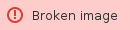 Image Removed Image Removed Image Added Image Added- The Tax Paid section is able sales tax and not withholding tax
- If you feel withholding should not have been applied then please check for Glacier record for one of the Hold codes listed above
|