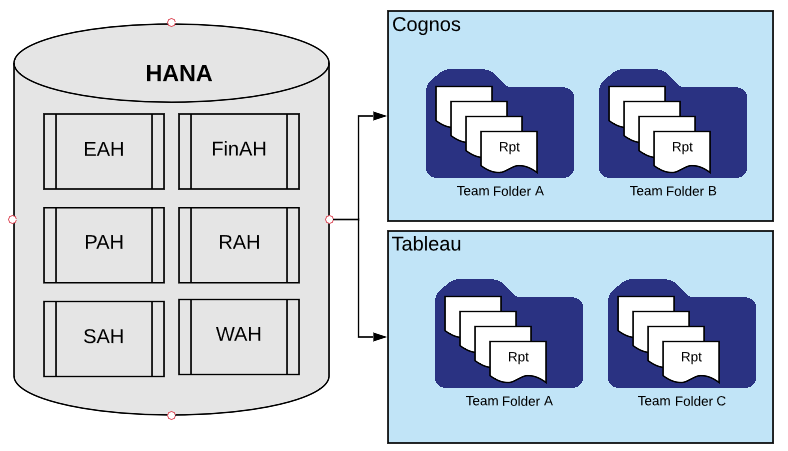Activity Hub access and security is set by the Data Governance Committee and Data Stewards.
Example:
| Folder | AD Group | What can members do? |
|---|---|---|
| Team A | TeamA_ProjectA_BI_Developers TeamA_ProjectA_BI_Consumers | Publish reports into the Team A folder in Cognos & Tableau. Run reports in Team A folder in Cognos & Tableau. Cannot see or run reports in Team B folder or Team C folder. |
| Team B | TeamB_ProjectB_BI_Developers TeamB_ProjectB_BI_Consumers | Publish reports into the Team B folder in Cognos. Run reports in Team B folder in Cognos. Cannot see or run reports in Team A folder or Team C folder. |
| Team C | TeamC_ProjectC_BI_Developers TeamC_ProjectC_BI_Consumers | Publish reports into the Team C folder in Tableau. Run reports in Team C folder in Tableau. Cannot see or run reports in Team A folder or Team B folder. |
Reports / Workbooks
Required: Reports live in Folders in both Cognos and Tableau. Security is then applied at a BI tool folder level.
| Ui expand | ||
|---|---|---|
| ||
|
Team Folder
Required: The security applied to Cognos Folders and Tableau Projects rely on Active Directory (AD) groups. Report developers work with their local Departmental Security Administrator (DSA) or local IT Support to create or use existing AD groups. The report developer then sends the AD group name to the BIA team so that the BIA team can create the team folder and connect it to the team AD group. The report developer can manage the participants of that AD group in order to manage who has access to the reports saved to that folder. For the Employee Activity Hub (EAH), Financial Activity Hub (FINAH), Research Activity Hub (RAH) and Student Activity Hub (SAH), access to the report will grant access to the data within the report.
| title | How to set up a Team Folder |
|---|
These process assumes that you have report developer access to Cognos and Tableau.
Report Developer via email/ticket to their local Departmental Security Administrator (DSA) or local IT Support Team
BIA recommendation for AD Group naming convention
- TeamName-Project-BI-Developer for the group of developers who will be building reports
- TeamName-Project-BI-Consumer for the group of users who will be viewing or using the reports
Report Developer via email busintel@ucsd.edu
include the folder name and AD Group name(s) to connect
default = can download summary data
Example: Please create a new folder called "EcoTime Reports" and allow AD group "EcoTime_BI_Developer" to publish reports to this folder in DEV and QA. Please also allow "EcoTime_BI_Developer" to view these reports in PROD.
| Ui expand | ||
|---|---|---|
| ||
Different teams choose different processes to maintain their Active Directory (AD) security groups. Some teams maintain their AD group membership via manual processes, others use tools like Service Now to incorporate approval processes.
|
| Ui expand | ||
|---|---|---|
| ||
Different teams choose different processes to maintain their Active Directory (AD) security groups. Some teams maintain their AD group membership via manual processes, others use tools like Service Now to incorporate approval processes. If your team manually maintains AD group membership then email or create a ticket for your local Departmental Security Administrator (DSA) or local IT Support Team |
| Ui expand | ||
|---|---|---|
| ||
Everyone in UCSD can view AD Group membership. |
Row Level Security
Additional security can be requested in the form of row based security. The Activity Hub can reference an access matrix that will contain a user login against the rows of data that users is assigned to see. The most common example of this is userid to department. Based on that matrix, the activity hub will only show data to users in that matrix and will only show that user the rows they are associated with.
Row level security is applied prior to Active Directory (AD) group security, therefore, AD group security cannot over-ride row level security.
Currently, only EAH is using row level security.
Activity Hub
At the Activity Hub level there is very limited access: only Cognos, Tableau and column groups can directly connect to an Activity Hub.
Report developers and report consumers use Cognos packages or Tableau data sources to access Activity Hub data. Report Consumers use reports/workbooks built by Report Developers to access Activity Hub data.
Data integration developers and integrated applications use column groups to access Activity Hub data.