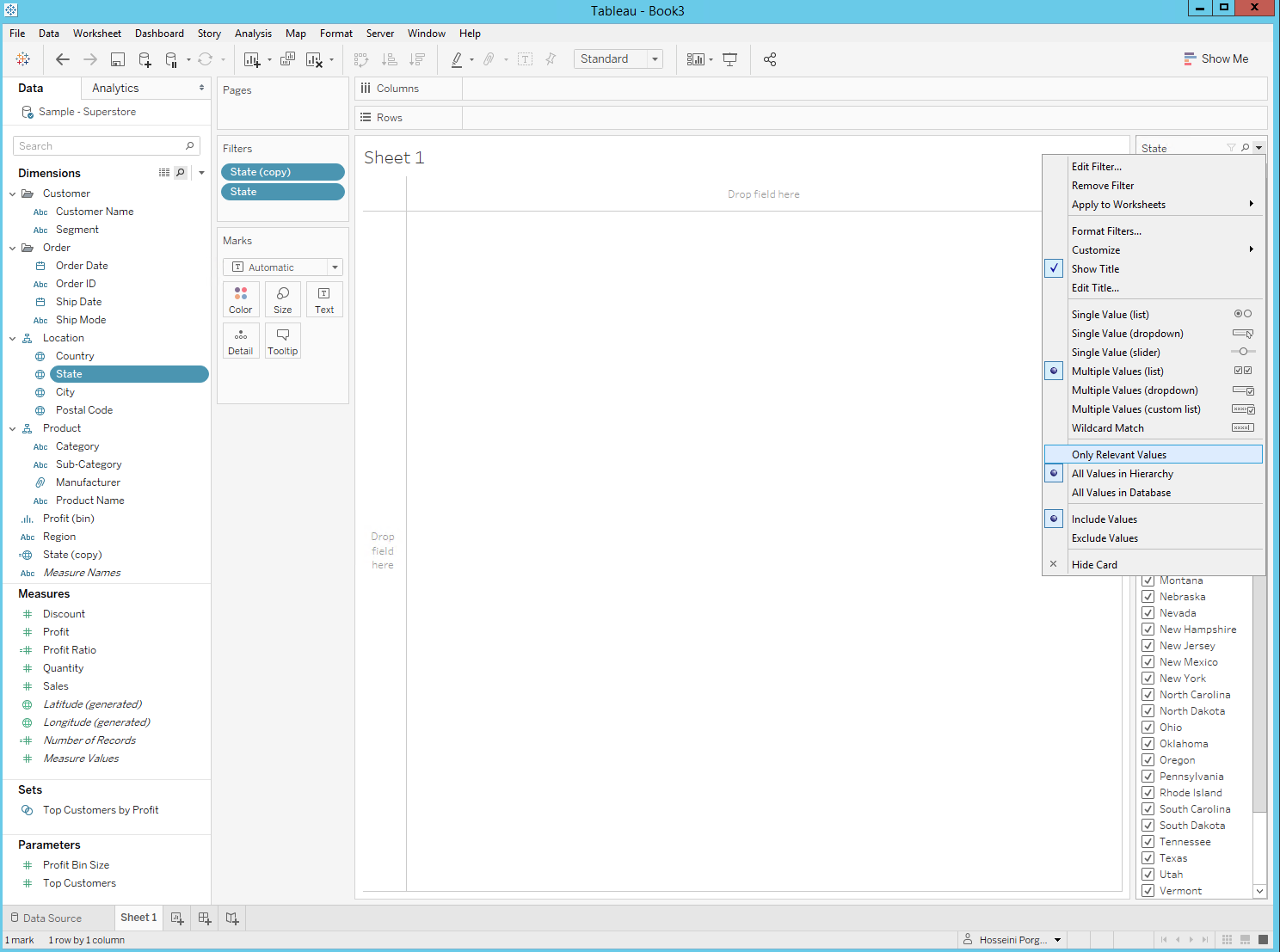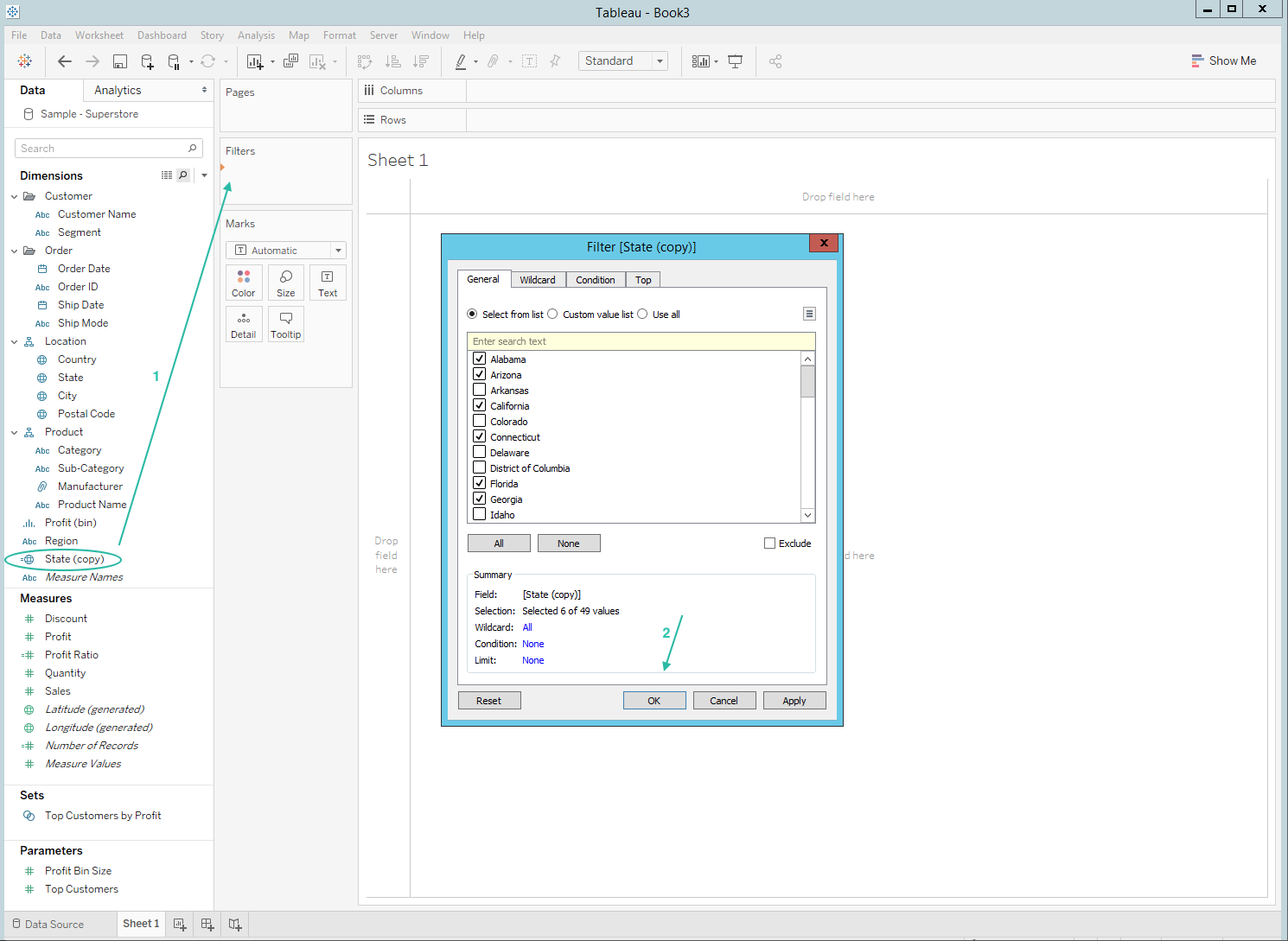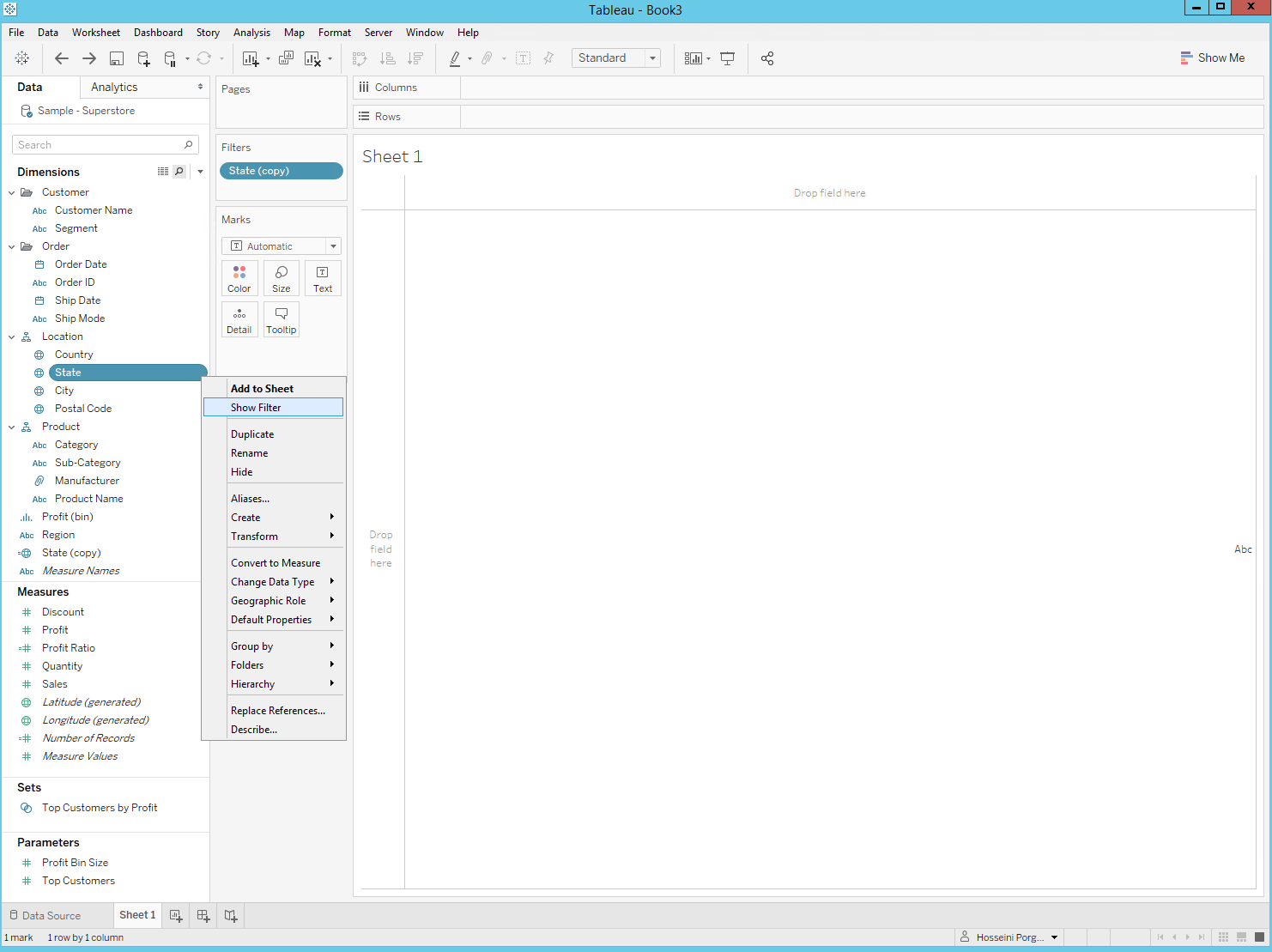A filter can be set in a way so that the consumer can select their own values. Although the report developer can limit the values seen by the report consumer.
- Right click on the field from the Data Side Bar and Duplicate the field.
- Drag the duplicated field to the Filter Cards and select the desired values and then click Ok.
- Right Click on the original field and select Show Filter.
- k;mdel;ewm
- ewlm;d,;lwm
- e,d;elwm