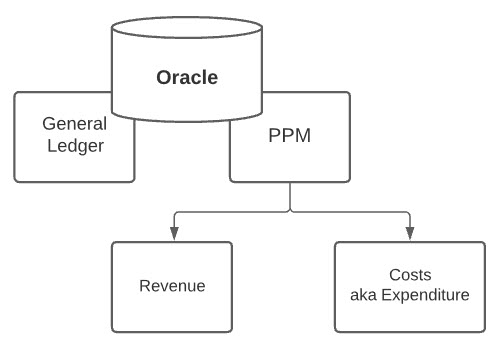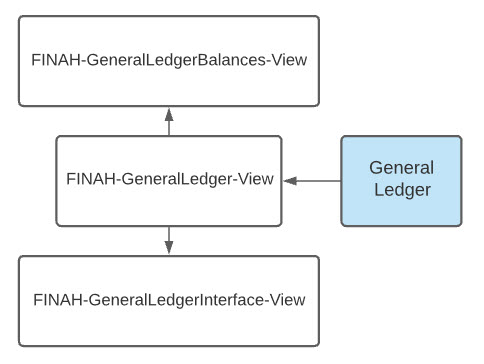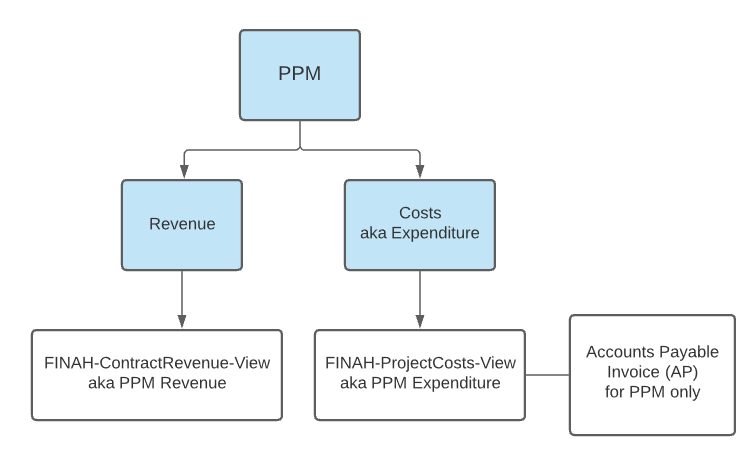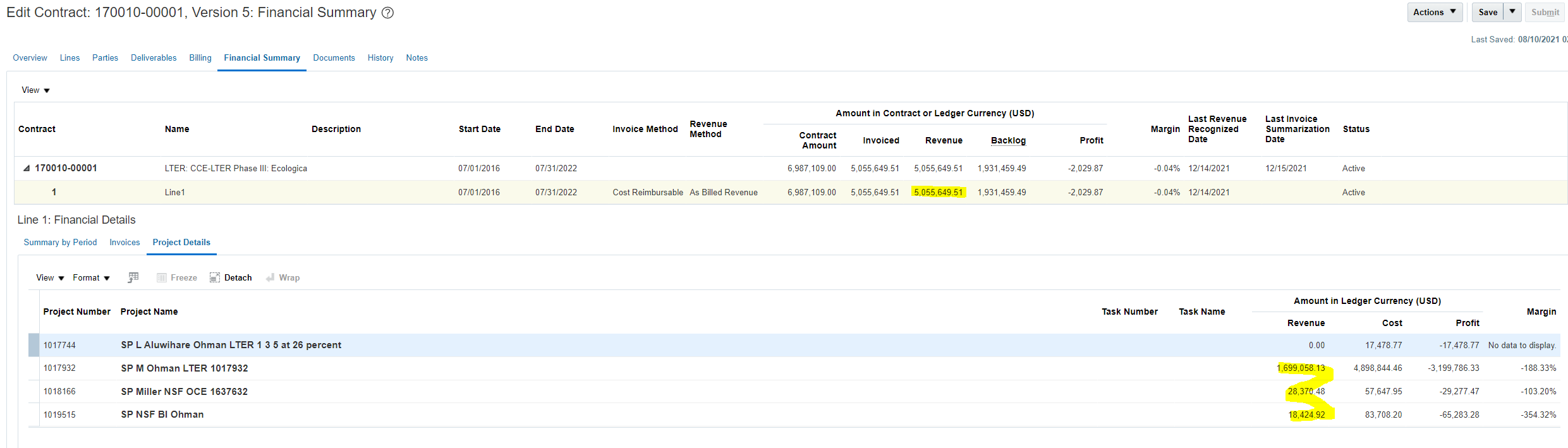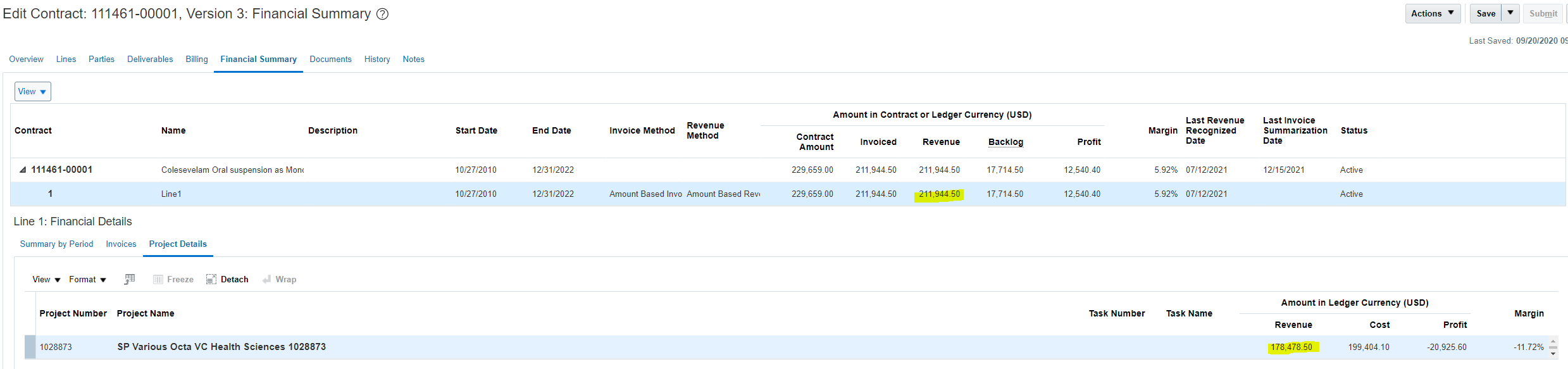Search the FINAH Quick Start Guide pages:
| Page Tree Search |
|---|
| Table of Contents |
|---|
Getting Started
Have a field name but not sure what view to look in? Search the Activity Hub Field List.
Data Loads
Data is loaded each night. To see when the data completed being loaded by UCSD into FINAH see this report: Tableau > Public > AH Data Load Status Report.
FINAH Basics
Data in Oracle is separated into various modules. FINAH focuses on General Ledger and PPM. PPM data in Oracle is further broken down to Revenue and Costs (aka Expenditures).
| Ui expand | ||
|---|---|---|
| ||
FINAH displays General Ledger data at three levels: (1) at the ledger level, (2) at a summary level called Balances and (3) at the detail of the GL Interface. Revenue data is available using the FINAH-ContractRevenue-View. Cost data is available using the FINAH-ProjectCosts-View and includes Accounts Payable (AP) Invoices that apply to PPM records. |
| Ui expand | ||
|---|---|---|
| ||
In FINAH the fields "Project Organization" and "Financial Unit" are available to you. In most cases these fields will be the same, but in Oracle and FINAH these fields are physically not the same. |
| Info | ||
|---|---|---|
| ||
Read the Overview of Project Portfolio Management (PPM) with Attached PPM User Guide Learn more about GL-PPM Reconciliation |
Relationships
Types of Funds
| Fund Type | Definition |
|---|---|
| Derived Fund | The fund that is associated with the project-task based on award setup for sponsored projects or project setup for non-sponsored projects. For Sponsored Projects:
|
| Derived UC Path Fund | The Fund that should be used in UC Path chart strings based on the project/task/award accounting rules. Note, the Derived UC Path Fund and Derived Fund and Fund can differ. |
| Fund | Fund listed on the General Ledger Accounting lines. |
| Ui expand | |||||||||||||||||||||||||||||||||||||||||||||||||||
|---|---|---|---|---|---|---|---|---|---|---|---|---|---|---|---|---|---|---|---|---|---|---|---|---|---|---|---|---|---|---|---|---|---|---|---|---|---|---|---|---|---|---|---|---|---|---|---|---|---|---|---|
| |||||||||||||||||||||||||||||||||||||||||||||||||||
How Revenue and Cost data is displayed depends heavily on what items are attached to the transactions and the type of Contract the transaction is associated to. Revenue
Costs
|
| Ui expand | ||
|---|---|---|
| ||
|
Find the View You Need
In general, use the summary view and move to the detail view if needed. Most popular views are highlighted in green.
View Name aka Cognos Package / Tableau Data Source View | Use this view when you are looking for... | Includes measures? | Timestamp that indicates when the data was loaded |
|---|---|---|---|
| FINAH-Account-View | All Accounts, even thoughts with no transactions, no measures. Helpful for speeding up Cognos prompts. | No measures | |
| FINAH-Activity-View | All Activities, even thoughts with no transactions, no measures. Helpful for speeding up Cognos prompts. | No measures | |
| All Awards with Award and Award Budget Period level measures. | Yes measures | ||
| FINAH-ChartStringCombination-View | All Chart Strings that exist in Oracle, even thoughts with no transactions. This is only those with transactions and those created by the Oracle API. | Yes measures | |
| FINAH-Contract-View | All Contracts with Contract level measures. | Yes measures | |
| FINAH-ContractRevenue-View | All Contracts with revenue. Includes Project information. | Yes measures | |
| FINAH-Entity-View | All Entities, even thoughts with no transactions, no measures. Helpful for speeding up Cognos prompts. | No measures | |
| FINAH-FinancialUnit-View | All Financial Units. Helpful for speeding up Cognos prompts. | Yes measures | |
| FINAH-FoundationAccount-View | All Foundation Accounts, no measures. Helpful for speeding up Cognos prompts. | No measures | |
| FINAH-FoundationInvestmentPool-View | All Foundation Investment Pools, no measures. Helpful for speeding up Cognos prompts. | No measures | |
| FINAH-Function-View | All Functions, no measures. Helpful for speeding up Cognos prompts. | No measures | |
| FINAH-Fund-View | All Funds, no measures. Helpful for speeding up Cognos prompts. | No measures | |
| FINAH-Interentity-View | All Interentities, no measures. Helpful for speeding up Cognos prompts. | No measures | |
| FINAH-Location-View | All Locations, no measures. Helpful for speeding up Cognos prompts. | No measures | |
| FINAH-PPM-TransactionDetail-View | This view brings together Project Cost Detail, Revenue Detail and Commitment data. This is an extremely detailed view and can be slower that other views. | Yes, measures | Transaction Last Updated DateTime |
| All Projects. Helpful for speeding up Cognos prompts. | |||
| FINAH-ProjectCosts-View | All costs and expenditures from multiple levels of the Project. Includes Sponsored Contracts (aka Awards). Lowest level transaction. Cannot include tasks or non-sponsored contracts because Projects can have multiple Tasks or multiple non-sponsored Contracts. Can answer: Where are my ______ charges? What can you tell me about the Project? Which project classifications have contract revenue? What is the Task Source Reference? | Yes measures | Expenditure Last Updated DateTime |
| FINAH-ProjectPersonnelRole-View | All personnel by role. | ||
| FINAH-TE-ExpenseTransactionDetail-View | Details about Travel & Expense transactions | Yes measures | |
| FINAH-UCSDGeneralLedger-View | General Ledger summary data. Can answer: Did my _______ money come in? Do the aggregated totals match? Did expenditures get posted directly to the General Ledger? What have we spent this fiscal year? Did items post where they were expected to? | Yes measures | Transaction System Date Time |
| FINAH-UCSDGeneralLedgerBalances-View | General Ledger summary data and Budget information. | Yes measures | Transaction System Date Time |
| FINAH-UCSDGeneralLedgerInterface-View | All Transactions posted below UCSD General Ledger at the interface level. Due to the many transactions, reports using this view will take longer to run. When possible, use FINAH-UCSDGeneralLedger-View or FINAH-UCSDGeneralLedgerBalances-View for best performance. | Yes measures | Transaction System Date Time and SLA Event Last Updated Date Time |
Related Views
| Dats Sources | Description |
|---|---|
To match get "Award Budget Period Funding Amount" to match what I see in Oracle.
|