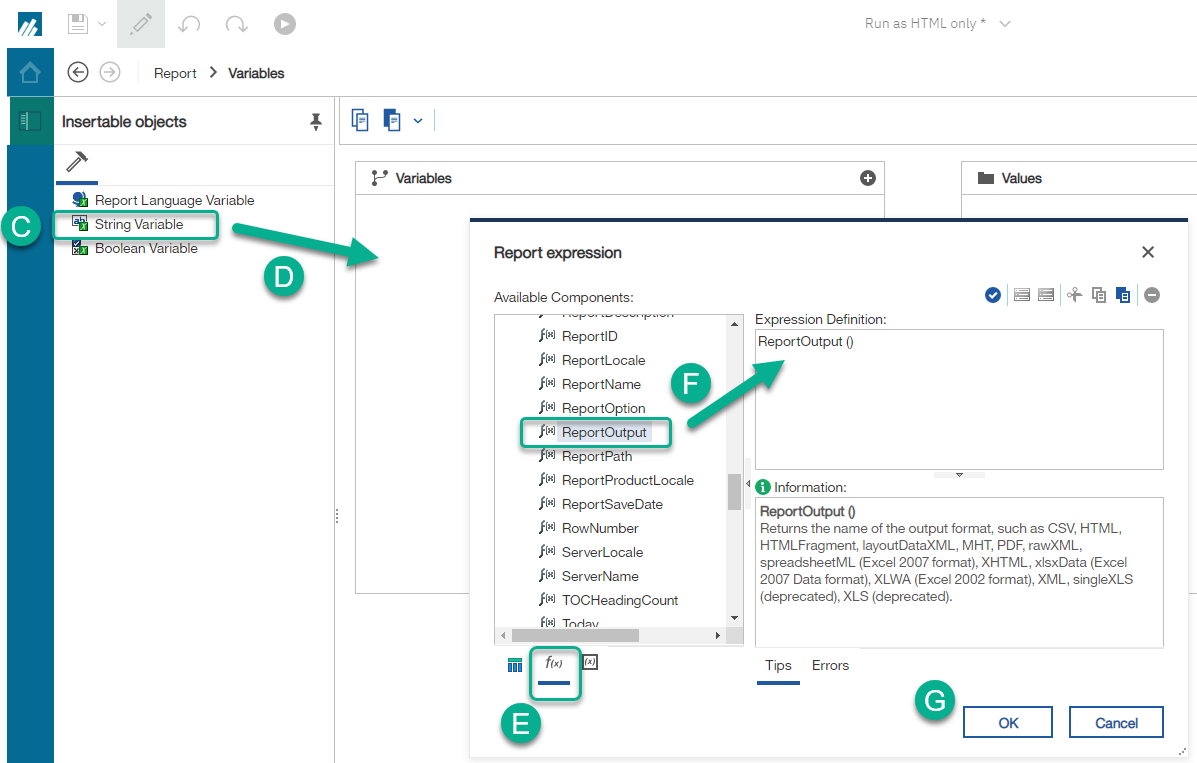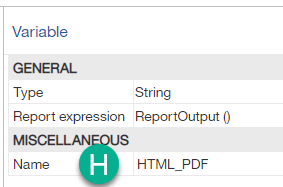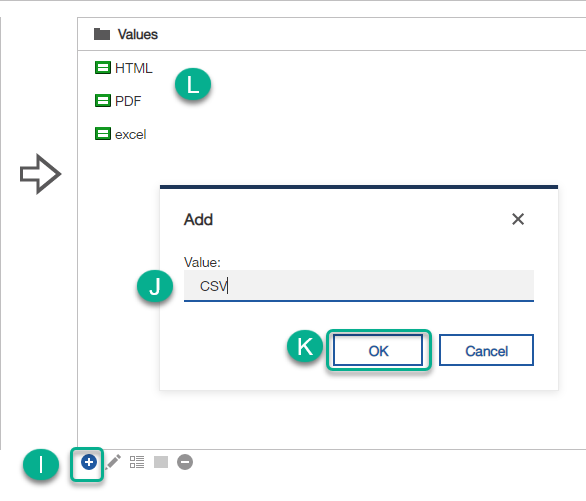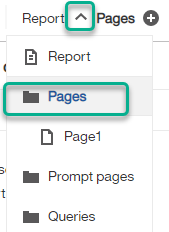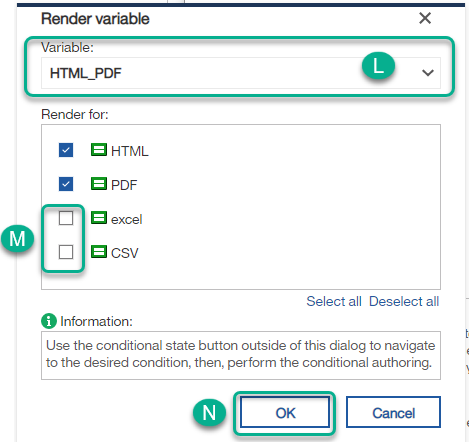Cognos Limited Run Types
UCSD has Cognos set up to run as HTLM (preferred), PDF (preferred), Excel, Excel data, CSV and XML.
Report developers can limit these options by setting the report to only display when specific run types are selected.
Create a Variable so that Cognos can identify the report output the consumer has selected and display only for the values that the report developer has indicated.
- From the Report carrot menu, select "Variables"
- Drag and drop the "String Variable" into the "Variables" box. In the "Expression Definitions:" box enter the value ReportOutput(). Click OK.
- Optional - change the name of your variable by using the properties area
- Use the + to add options for which the report could be run - both you want and do not want. Click OK.
- Set each page of your reports to recognize the variable. You do not have to use the same value for each page.
- From the Report carrot menu, select the Report folder.
- Select a page. In the page properties, select "Render variable"
- In the Variable drop down, select the variable you created and de-select the report output for which you do not want the report to use. Click OK.
- Apply to other pages as needed.
- Run the report in the different output to ensure the variable is working.