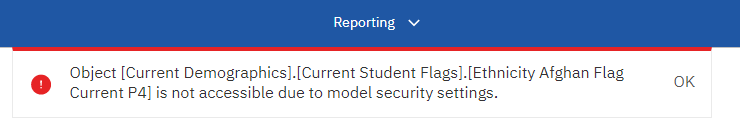P4 Fields
Protection Level Classification
Each Activity Hub Field has a security level associated with it. Security levels are defined by the University Of California Office of the President (UCOP) and assigned Data Stewards.
For more information visit the Policies section under System Information Security on the UCOP webpage, ucop.edu. Security Levels can be found under Protection Level Classification.
Access via Active Directory (AD) Groups
To access P4 fields you must be a member of the P4 Active Directory Group for that Activity Hub and/or data source. As P4 fields are added to Activity Hubs new Service Now request forms will be created to request access.
This access is separate from access to run reports, view reports or build reports.
You MUST have written approval from the Data Steward to be added to a P4 Active Directory Group or to have P4 fields added to your data integration column group.
For now, report developers and data integration developers can request access to P4 fields by emailing busintel@ucsd.edu with the following information:
- Specific P4 fields needed for your report or project
- Business need for the P4 fields
- Name of your manager and project leader
Cognos Report Developers
| User Type | Will see |
|---|---|
| Report Developer in a P4 AD Group | Will see the P4 fields and values. |
| Report Developer outside a P4 AD Group | Will not see any P4 fields. |
| Report Consumer in a P4 AD Group | Will see the P4 fields and values in the reports they can run. |
| Report Consumer outside a P4 AD Group | Will see an error message referencing the P4 field name and the model security settings. |
Tableau Report Developers
Upon extensive testing and vendor consultation, BIA has determined that the Tableau column based security implementation does not meet UCSD security standards. Therefore, BIA will not be releasing the P4 fields via Tableau until a new security implementation can be determined.
Why are the BI Tools Different?
The back-end of Cognos and Tableau work differently. In order to apply the P4 security in a sustainable manner, BIA is using the best practice for each tool.
Data Integration Developers
Column groups are divided into two groups per Activity Hub: P4 Column Groups and Non-P4 Column Groups. Any column group including a P4 field is a P4 Column Group.
Basic Data Integration developer access is for Non-P4 Column Groups. Access to P4 Column Groups must be approved by developer management and data steward.
See Access via Active Directory Group on this page for more information.
What P4 fields are in the Activity Hubs?
BIA is currently working on a method to display the security level of each field and column group in the Activity Hubs. We'll be adding security level to the following resources:
Activity Hub Field List - List of all fields per Activity Hub view. Searchable by field name, Activity Hub and View.
Available Column Groups - List of all Column Groups including fields.