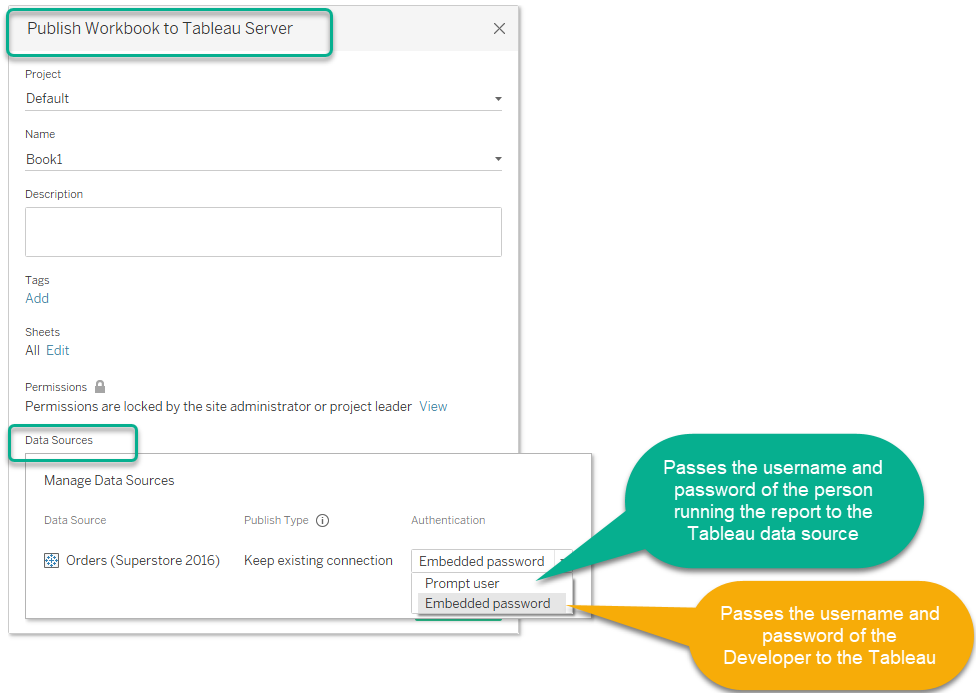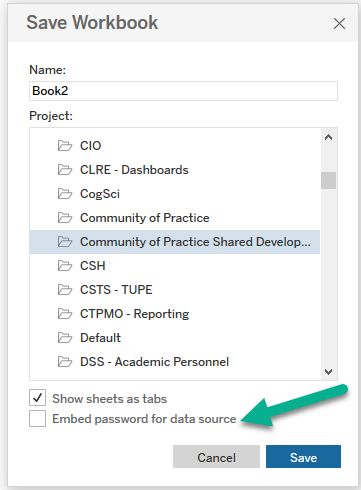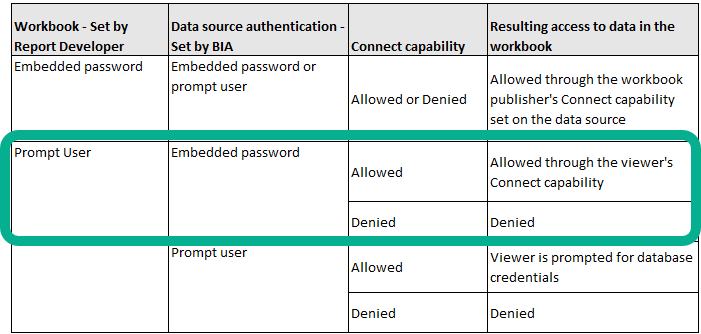/
Tableau Workbook and Data Source Security
Tableau Workbook and Data Source Security
Hello folks - Security for your reports can be set a different levels.
- Build security into the worksheet by using filters that cannot be changed
- Use the database security by publishing the workbook to prompt users
How to use the database security by publishing the workbook to prompt users using Tableau desktop:
How to use the database security by publishing the workbook to prompt users using Tableau web:
Q: Why should you set up your workbook this way?
A: Adding users to the AD group for your folder will allow your users to run reports you have built and have connected to your own data sources. When using the ITS Governed Data Sources, your users should be approved to both run the reports you have built and the data the report is looking at. When you publish the workbook to prompt user then you are ensuring that your customers have also been approved for data source access.
, multiple selections available,
Related content
Tableau Community of Practice
Tableau Community of Practice
Read with this
Tableau Row Level Security Per AD Group
Tableau Row Level Security Per AD Group
More like this
Tableau Column Level Security Per AD Group
Tableau Column Level Security Per AD Group
More like this
Tableau Row Level Security Per Person
Tableau Row Level Security Per Person
More like this
Tableau UCSD Public
Tableau UCSD Public
More like this
Access and Security
Access and Security
More like this