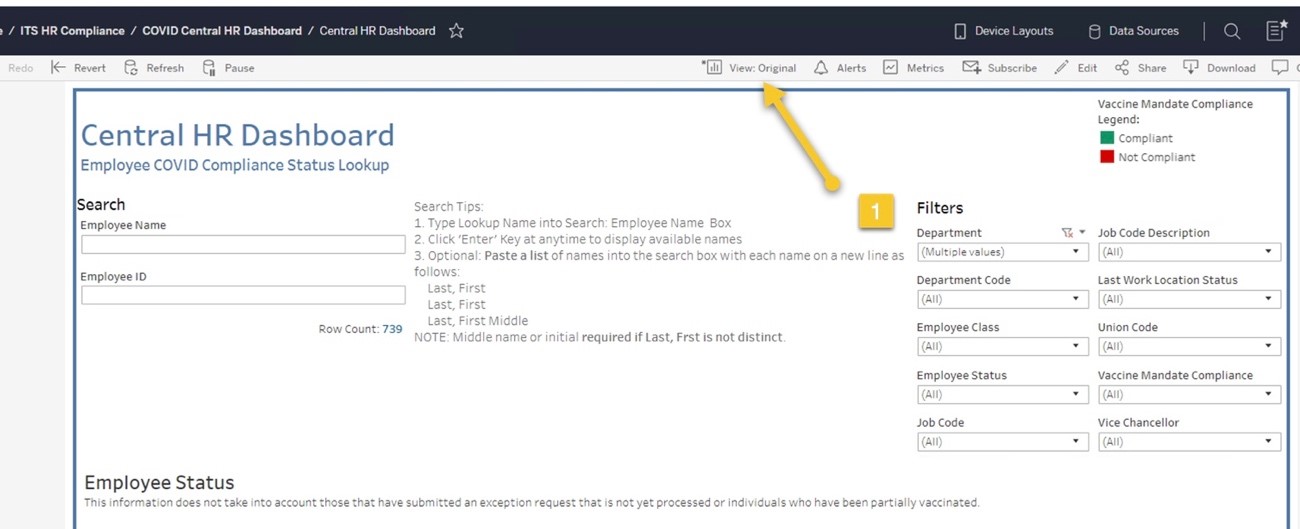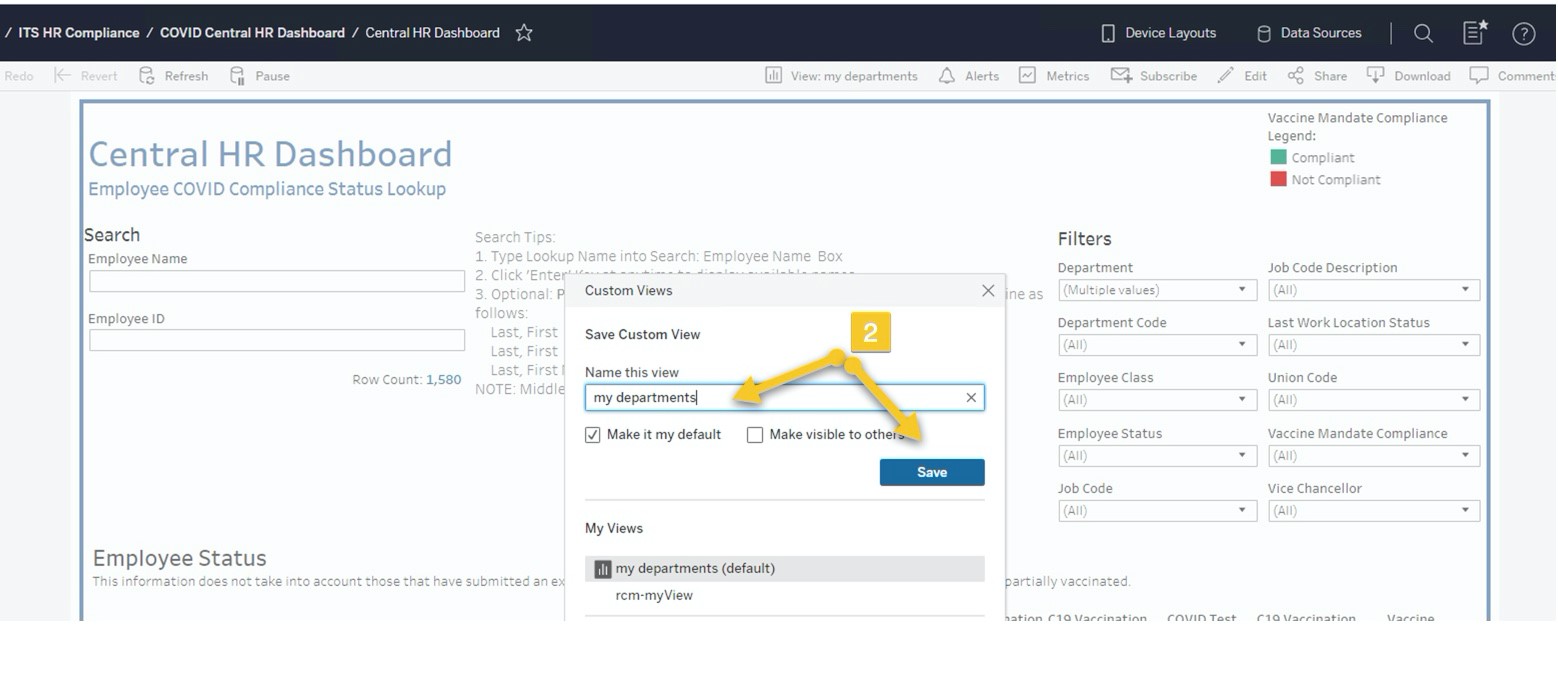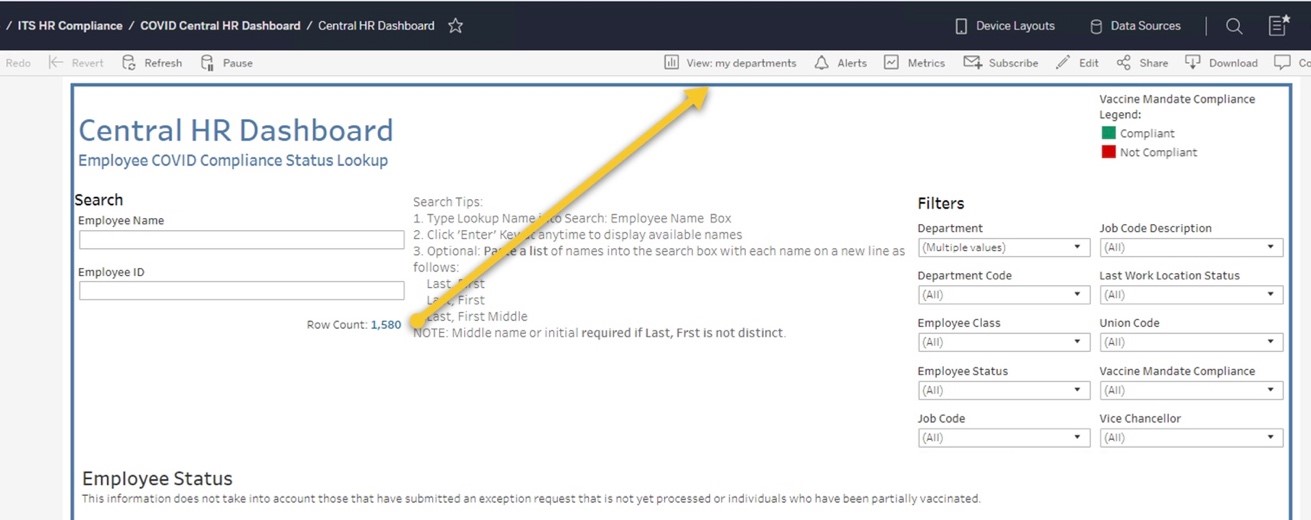/
Tableau Custom Views
Tableau Custom Views
Use Case
You have a report and everyone wants to use it, but filtered for only their content.
Options
| Pros | Cons | |
|---|---|---|
| Build a report for each customer. | You will always have work to do. | You will have more reports than you can maintain, each needing group updates and individual updates. |
| Give each customer a copy of your report for them to customize. | Customers can customize what they want, when they want. | Most customers will not have the time or technical skills. |
| Create a View of your report in Tableau server to save the custom filters. | You can create as many Views as you want. Customer can create their own Views. You can subscribe people to your view. Customers can subscribe to a view you create them. The View can be set as the default for the workbook so it doesn't load all the data, just what you want. | You'll need unique names for each View. |
BIA Suggested Solution: Create Custom Tableau Views
This will load your filtered view automatically when you visit the report, yet still allow easy access to the full data set when needed.
You may also create multiple views for frequently re-used filters
- Apply desired filters. In this example I selected a set of departments.
- On the icon menu bar, in the upper right, click View: Original.
- Name your View
- Optional - Click "Make it my default" so that your filters are applied right away.
- Optional - Click "Make visible to others" if you want to share this View with others.
- Click Save.
- Note the View name change on the icon menu bar, in the upper right.
Tableau Reference
For more information on managing multiple view visit: https://help.tableau.com/current/pro/desktop/en-us/customview.htm
, multiple selections available,
Related content
Tableau Community of Practice
Tableau Community of Practice
Read with this
Tableau Filters Consumers Can Change - Limited Values
Tableau Filters Consumers Can Change - Limited Values
More like this
Tableau Filters Users Cannot Change
Tableau Filters Users Cannot Change
More like this
Tableau Single Select Prompts
Tableau Single Select Prompts
More like this
Tableau Workbook and Data Source Security
Tableau Workbook and Data Source Security
More like this
Tableau Column Level Security Per AD Group
Tableau Column Level Security Per AD Group
More like this